If your business is not using Canva, you are totally missing out. The ‘graphics design tool for the non-graphic designer’ is the answer to creative prayers everywhere. This inexpensive and versatile tool will change the way you develop creative assets – to include everything from social media posts, business cards, brochures, to invitations, gifs and more.
At Flourish, we work with many design platforms, including Adobe Photoshop, InDesign, and Illustrator. Although there are advantages of using these platforms, Canva is a great tool for creating sleek, professional designs in a fraction of the time.
When designing content for your brand, event or initiative, one of the biggest obstacles is time. If you are a graphic designer, you know one of the most timely aspects of the process is the beginning: the ideas that go before the creation of a graphic or a piece of collateral. Canva has essentially removed this “designer’s block,” per se, by creating a platform that offers over 60,000 free templates and three million stock images that can be edited and branded to match your company.
In addition, with millions of users across 179 countries, there are 10 new designs every second, resulting in over 300 million designs created since the platform was launched. Canva has a reputation for making graphic designs more readily available to content creators like you!
Besides the fact that Canva saves time and energy, we personally use Canva because of its affordable pricing. It is free to sign up, and the most basic features can instantly revamp your collateral within minutes. However, Canva also offers different subscriptions to access premium features that aren’t available to free users.
Canva is extremely handy for creating branded collateral or presentations for our clients. It enables us to spend more time on the actual content, copy, and message because of Canva’s easy and convenient user experience. Take a look at just a glimpse of items you can create using Canva below:
- YouTube Cover Art
- Social Media Posts
- Brochures
- Animated Gifs
- Flyers
- Slick Sheets
- Videos and Video Ads
- Invitations
- Agendas
- Style Guides
- Resumes
- Presentations
- Logos & Brand Guides
Inside the Canva Interface

There are countless resources available to help take your design game to the next level and build a stronger community around your brand. Having a consistent theme and well-defined color palette will ensure each piece of collateral is on-brand and delivers a consistent message.
Here are just a few examples of the built-out designs Canva offers:
Templates
On Canva, you can browse through thousands of templates that have already been made for you. If you want to adjust it to your preferences, you can customize each aspect of the design to fit your brand’s color scheme and message. These templates are divided by category which makes it easy, especially if you are curating content around a certain topic or idea. With Canva’s easy-to-use interface and its drag and drop functionality, you can customize your next template design in just a few clicks.
Photos
If you are experienced in content creation, you may be aware of stock image sites like Adobe Stock, Pexels, or Pixabay. Although there are a large number of stock images available to you on these platforms, oftentimes as content creators, these stock images can be limiting and overused, not to mention pricey. Canva, on the other hand, allows you to differentiate your brand with more original content. Your Canva account gives you access to thousands of free images that set your brand apart. Using Canva’s high-quality images will make your content unique and contribute to your brand. Most of these are available for free and those that aren’t only cost about $1 per photo.
Elements
You can find various elements on Canva to enhance your designs, like grids for structuring your images and frames for adding accents to your content borders. You can also include other elements such as illustrations and stickers that can make your design more captivating, charts that represent data and numbers, and gradients to add a pop of color to your design.
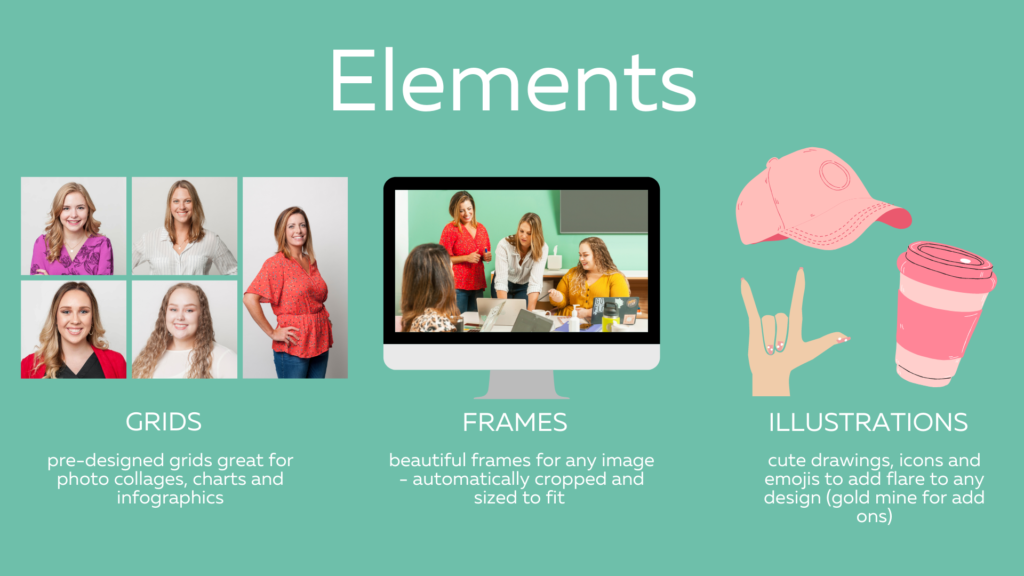
Text
Canva gives you the option of predesigned font options but you have access to also search for themes and font combinations using keywords like “birthday” to get assorted predefined text styles. You can also manipulate the text color, font style, formatting, alignment, casing (upper/lower), and spacing, as well as create lists or bulleted lists and underline words.
Stock Music and Video
Canva also allows you to add stock music where you can trim it specifically to the length of your post or ad. This adds an additional element that can create more engaging content. Canva also has various stock video footage to add B-roll to any video.
Backgrounds
Template backgrounds are premade and can be applied with a click of a button. Choose from a queue of preset backgrounds and drop them onto your artboard. If you’re looking to add your media to your post, you can insert your media in the “Upload” tab. Simply drag and drop, and you have a background.
Apps, Integrations, and Tools
Canva’s built-in apps, integration features and tools enable you to add elements like branded color palettes, gifs, and QR codes. We like the QR code feature to add customized interactive elements on collateral. This creates an interactive component for your audience to easily scan the code and be automatically taken to a website, survey or social platform.
Advanced Features that Compete with Other Editing Tools
Canva offers a ton of tools in their Pro plan that competes with other editing tools like Photoshop. With a few clicks, you’re able to perform advanced editing techniques, such as removing the background of a photo, add a drop shadow, create a smart mock-up, add layers to your design, and animate your design into a gif or video.
Getting Started with Your First Graphic in Canva
If you’re interested in learning more about Canva and sharpening your design skills, check out our recent “Intro to Canva” workshop in partnership with The Catalyst Center for Business and Entrepreneurship. We walk through all of the elements above and more, offering our favorite tips and tricks along the way. Plus, we create multiple designs in real-time, so you can follow along and create your first design with us. Watch the workshop now, or feel free to reach out to our team if we can help.

